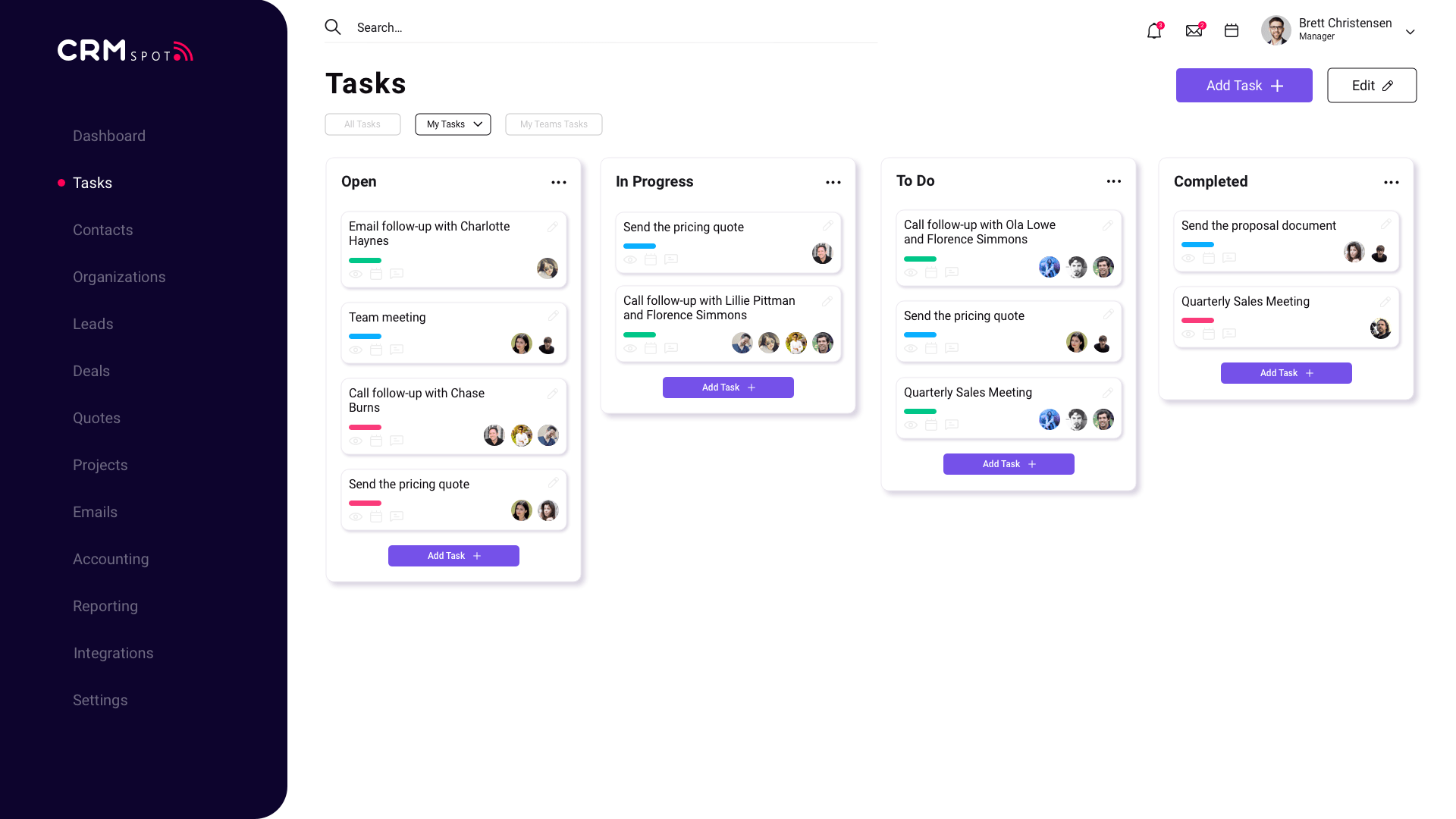Adding and modifying your software on Download.com (now known as CNET Download) involves several steps. Here’s a detailed guide to help you through the process:
Adding Your Software to Download.com
-
Create a Publisher Account:
- Go to CNET Download’s publisher registration page.
- Complete the registration form with your details.
- Verify your email address by following the instructions sent to your inbox.
-
Submit Your Software:
- Log in to your publisher account.
- Navigate to the software submission section.
- Fill out the submission form, including details about your software such as name, version, description, platform, and any other relevant information.
- Upload your software file. Ensure that it is a clean, virus-free version.
- Agree to the terms and conditions, and submit your software for review.
-
Wait for Review:
- The CNET Download team will review your submission to ensure it meets their guidelines and quality standards.
- This process may take several days. You will be notified via email once your software is approved and listed.
Modifying Your Software on Download.com
-
Log in to Your Publisher Account:
- Visit CNET Download’s login page and log in with your credentials.
-
Navigate to Your Software Listings:
- In your publisher dashboard, find the list of software you have submitted.
- Select the software you want to update or modify.
-
Update Software Details:
- You can edit the software description, version number, platform, and other details.
- If you are updating the software to a new version, make sure to mention the changes and improvements in the description.
-
Upload the Updated Software File:
- Upload the new version of your software file.
- Ensure the file is virus-free and complies with CNET Download’s guidelines.
-
Submit the Changes for Review:
- Once you have made all necessary updates, submit the changes for review.
- The review process may take a few days. You will receive a notification once the changes are approved and live on the site.
Tips for a Successful Submission
- Provide Accurate and Detailed Information: Ensure all details about your software are accurate and complete.
- Highlight Key Features: Clearly describe the key features and benefits of your software.
- Use High-Quality Graphics: Upload high-quality screenshots and icons for your software.
- Maintain Compliance: Ensure your software complies with all legal and quality standards.
- Regular Updates: Keep your software updated with the latest versions and improvements.
By following these steps and tips, you can effectively add and modify your software on CNET Download, reaching a wider audience and ensuring your software is presented professionally