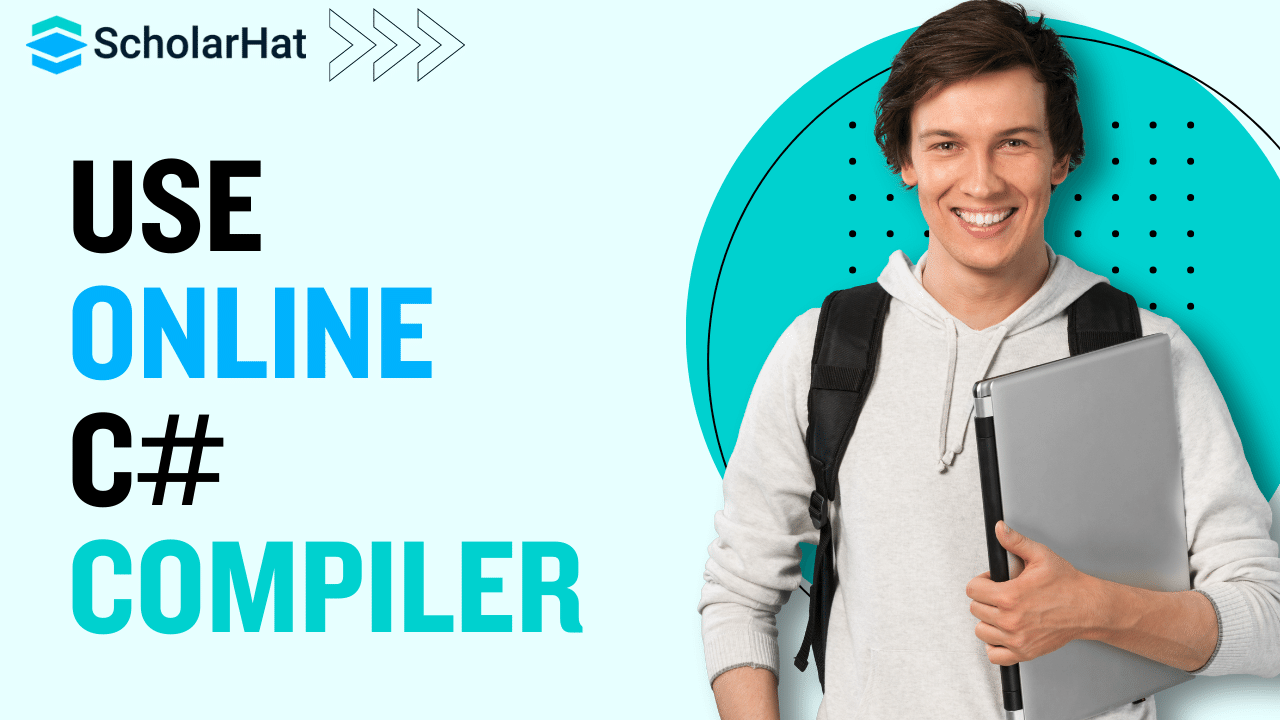Are you struggling with compilation errors in your C# projects? Don’t worry, you’re not alone. Even experienced developers encounter these frustrating roadblocks. In this comprehensive guide, we’ll explore effective strategies to debug compilation errors in C#, helping you become a more proficient programmer. Whether you’re a beginner or an advanced coder, mastering the art of debugging is essential for writing clean, efficient code. Let’s dive in and learn how to tackle these pesky errors head-on!
Understanding Compilation Errors
Before we delve into debugging techniques, it’s crucial to understand what compilation errors are and why they occur. Compilation errors happen when the C# compiler encounters issues in your code that prevent it from being successfully translated into executable machine code. These errors can range from simple syntax mistakes to more complex logical errors.
If you’re new to C# or need a refresher, you might find it helpful to practice with a <a href=”https://www.scholarhat.com/compiler/csharp”>c# online compiler</a> to experiment with different code snippets and see how they behave. This hands-on approach can be invaluable in understanding the nuances of the language and identifying common error patterns.
Types of Compilation Errors
Compilation errors in C# can be broadly categorized into three main types:
-
Syntax errors
-
Semantic errors
-
Logical errors
Let’s explore each of these in more detail.
Syntax Errors
Syntax errors are the most common and easiest to spot. They occur when your code violates the rules of the C# language. Examples include:
-
Missing semicolons
-
Unmatched parentheses or braces
-
Misspelled keywords
-
Incorrect use of operators
Semantic Errors
Semantic errors happen when your code is syntactically correct but doesn’t make sense to the compiler. These can be trickier to identify and resolve. Some examples include:
-
Using undeclared variables
-
Type mismatches
-
Calling non-existent methods
-
Passing incorrect arguments to methods
Logical Errors
Logical errors are the most challenging to debug because they don’t prevent the code from compiling or running. Instead, they cause the program to behave incorrectly or produce unexpected results. These errors stem from flaws in the program’s logic or algorithm.
Common Compilation Errors and Their Solutions
Now that we understand the types of compilation errors, let’s look at some common errors you might encounter and how to resolve them.
1. CS0103: The name ‘identifier’ does not exist in the current context
This error occurs when you try to use a variable, method, or class that hasn’t been declared or is out of scope. To fix this:
-
Check for typos in the identifier name
-
Ensure the identifier is declared before use
-
Verify that you’re using the correct namespace
2. CS0236: A field initializer cannot reference the non-static field, method, or property ‘name’
This error happens when you try to initialize a non-static field with another non-static field. To resolve it:
-
Move the initialization to a constructor
-
Make the referenced field static
-
Use a property instead of a field
3. CS0029: Cannot implicitly convert type ‘type1’ to ‘type2’
This error occurs when you try to assign a value of one type to a variable of an incompatible type. To fix it:
-
Use explicit type casting if appropriate
-
Ensure you’re using the correct types
-
Use type-safe conversion methods
Debugging Techniques for C# Compilation Errors
Now that we’ve covered some common errors, let’s explore effective debugging techniques to help you identify and resolve compilation errors more efficiently.
1. Read the Error Message Carefully
The first step in debugging any compilation error is to read the error message thoroughly. C# compiler error messages are usually quite descriptive and often point directly to the line of code causing the issue. Pay attention to:
-
The error code (e.g., CS0103)
-
The line number where the error occurred
-
Any specific identifiers or types mentioned in the message
2. Use the Visual Studio Debugger
Visual Studio provides a powerful debugger that can help you identify and fix compilation errors. Some useful features include:
-
Setting breakpoints to pause execution at specific lines
-
Stepping through code line by line
-
Inspecting variable values during runtime
-
Using the Immediate Window to evaluate expressions
3. Leverage IntelliSense
IntelliSense is a code completion tool in Visual Studio that can help prevent compilation errors by:
-
Suggesting correct syntax as you type
-
Displaying method signatures and parameter info
-
Showing quick info about types and members
4. Implement Error Handling
While not directly related to compilation errors, implementing proper error handling can help you catch and diagnose runtime errors that might be related to logical issues in your code. Use try-catch blocks to handle exceptions gracefully and provide meaningful error messages.
Advanced Debugging Strategies
As you become more proficient in C#, you’ll encounter more complex compilation errors. Here are some advanced strategies to tackle these challenges:
1. Utilize Static Code Analysis
Static code analysis tools can help identify potential issues in your code before compilation. These tools scan your codebase for common patterns that might lead to errors or performance issues. Some popular static analysis tools for C# include:
-
ReSharper
-
SonarQube
-
StyleCop
2. Implement Unit Testing
Unit testing is an excellent way to catch logical errors and ensure your code behaves as expected. By writing tests for individual components of your application, you can identify issues early in the development process. Popular unit testing frameworks for C# include:
-
NUnit
-
xUnit
-
MSTest
3. Use Conditional Compilation
Conditional compilation allows you to include or exclude portions of code based on predefined symbols. This can be useful for debugging specific sections of your code or creating different builds for various environments. Use the #if, #elif, #else, and #endif directives to implement conditional compilation.
4. Leverage Logging and Tracing
Implementing a robust logging and tracing system can help you identify the root cause of compilation errors, especially in larger projects. Consider using a logging framework like log4net or Serilog to capture detailed information about your application’s behavior.
Best Practices for Preventing Compilation Errors
While knowing how to debug compilation errors is crucial, it’s even better to prevent them from occurring in the first place. Here are some best practices to help you write cleaner, error-free C# code:
1. Follow C# Coding Conventions
Adhering to established coding conventions can help reduce syntax errors and improve code readability. Some key conventions include:
-
Use PascalCase for class names and method names
-
Use camelCase for local variables and parameters
-
Use meaningful and descriptive names for variables and methods
-
Keep methods short and focused on a single task
2. Use Version Control
Implementing a version control system like Git can help you track changes to your code and revert to previous working versions if you introduce errors. It also facilitates collaboration and code review, which can catch potential issues before they become problems.
3. Regularly Refactor Your Code
Refactoring involves restructuring existing code without changing its external behavior. Regular refactoring can help simplify your codebase, making it easier to maintain and less prone to errors. Some refactoring techniques include:
-
Extracting methods to improve code reusability
-
Simplifying complex conditional statements
-
Removing duplicate code
4. Stay Updated with C# Features
Keeping up-to-date with the latest C# features and best practices can help you write more efficient and error-free code. The language is constantly evolving, and newer versions often introduce features that can help prevent common errors or simplify complex operations.
Conclusion
Debugging compilation errors in C# is an essential skill for any developer. By understanding the types of errors you might encounter, employing effective debugging techniques, and following best practices, you can significantly reduce the time and frustration associated with resolving these issues.
Remember, practice makes perfect. The more you work with C# and encounter different compilation errors, the better you’ll become at identifying and resolving them quickly. Don’t be discouraged if you face challenges along the way – every error is an opportunity to learn and improve your coding skills.