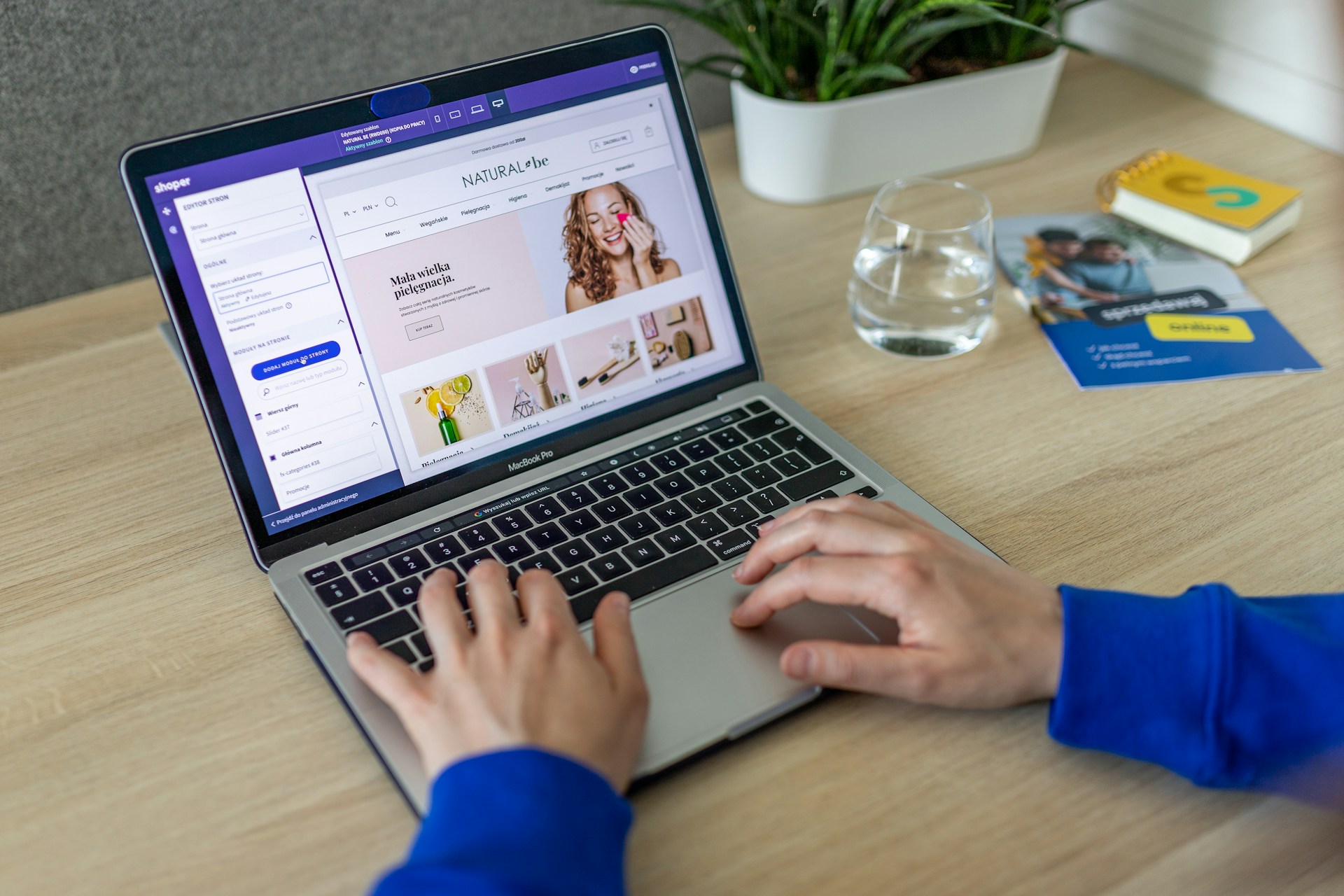In today’s digital age, starting an eCommerce store has never been more accessible. With platforms like Shopify, entrepreneurs can quickly build, launch, and scale their online businesses. This guide will walk you through everything you need to know about launching your eCommerce store, emphasizing Shopify store development and eCommerce development services.
Understanding eCommerce and Shopify
Before diving into the specifics of launching your store, let’s clarify what eCommerce and Shopify entail:
What is eCommerce? eCommerce refers to the buying and selling of goods or services over the internet. It has revolutionized retail, offering businesses of all sizes a global reach and 24/7 accessibility to customers.
Why Choose Shopify? Shopify is one of the leading eCommerce platforms globally, known for its user-friendly interface, scalability, and extensive app ecosystem. It caters to businesses ranging from startups to enterprise-level operations, making it an ideal choice for new entrepreneurs.
Step-by-Step Guide to Launching Your eCommerce Store
1. Define Your Business Strategy
Before you start building your store, define your business strategy:
-
Product Selection: Decide what products or services you will sell. Conduct market research to identify demand and competition.
-
Target Audience: Define your target audience and create buyer personas to understand their needs and preferences.
-
Brand Identity: Develop a unique brand identity, including your brand name, logo, and brand voice.
2. Set Up Your Shopify Account
To get started with Shopify:
-
Sign Up: Visit Shopify’s website and sign up for an account.
-
Choose a Plan: Select a pricing plan that suits your budget and business needs.
-
Set Up Your Store: Follow Shopify’s setup wizard to configure your store settings, including your store name, currency, and shipping options.
3. Customize Your Online Store
Make your store visually appealing and functional:
-
Select a Theme: Choose a Shopify theme that aligns with your brand and offers the features you need.
-
Customize Design: Use Shopify’s drag-and-drop editor to customize your theme, including colors, fonts, and layout.
-
Optimize for Mobile: Ensure your store is mobile-responsive for a seamless user experience on smartphones and tablets.
4. Add Products and Content
-
Product Listings: Create compelling product listings with high-quality images, detailed descriptions, and pricing information.
-
Content Creation: Develop engaging content for your store, including product descriptions, blog posts, and FAQs.
-
SEO Optimization: Optimize product pages and content for search engines using relevant keywords (e.g., “Shopify website development,” “eCommerce development services”).
5. Set Up Payment and Shipping
-
Payment Gateway: Integrate a payment gateway (e.g., Shopify Payments, PayPal) to accept online payments securely.
-
Shipping Options: Configure shipping settings, including rates, carriers, and delivery zones.
-
Legal Compliance: Ensure your store complies with local and international eCommerce regulations and consumer protection laws.
6. Launch Your Store
-
Pre-launch Checklist: Review your store’s functionality, test transactions, and ensure all links and buttons work correctly.
-
Marketing Strategy: Plan a launch strategy to promote your store, including social media campaigns, email marketing, and influencer partnerships.
-
Customer Support: Set up customer support channels (e.g., live chat, email) to assist customers with inquiries and issues.
7. Monitor and Optimize Performance
-
Analytics: Use Shopify’s analytics tools to track key metrics such as sales, traffic sources, and conversion rates.
-
Conversion Optimization: Continuously optimize your store for better performance, including A/B testing product pages and checkout processes.
-
Customer Feedback: Gather feedback from customers to improve products, services, and overall shopping experience.
Conclusion
Launching an eCommerce store with Shopify involves strategic planning, creative customization, and ongoing optimization. By following this guide and leveraging eCommerce development services, you can build a successful online business that resonates with your target audience and drives sustainable growth.
Ready to embark on your eCommerce journey? Start today with Shopify and unlock endless possibilities for your business!