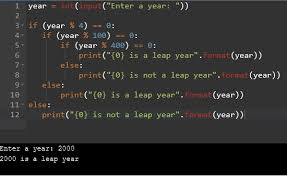Python is an incredibly versatile programming language, widely known for its simplicity and readability. These features make it an ideal choice for beginners who are venturing into the world of coding. Among the many exercises that help new programmers hone their skills, writing a leap year program in Python and creating a program to check for prime numbers are excellent starting points. In this article, we will delve into the details of these two programs, exploring their logic and implementation in Python.
Understanding Leap Year Program in Python
A leap year is a year that is evenly divisible by 4, except for years that are evenly divisible by 100. However, years divisible by 400 are also leap years. This rule ensures that the calendar year remains in alignment with the astronomical year.
To create a leap year program in Python, follow these steps:
-
Prompt for User Input: Start by asking the user to input a year.
-
Check Divisibility: Apply the rules of leap years to determine if the input year is a leap year.
-
Output the Result: Print whether the year is a leap year or not.
Here’s a simple implementation:
python
Copy code
# Leap year program in Python
year = int(input(“Enter a year: “))
# Check if the year is a leap year
if (year % 4 == 0):
if (year % 100 == 0):
if (year % 400 == 0):
print(f”{year} is a leap year”)
else:
print(f”{year} is not a leap year”)
else:
print(f”{year} is a leap year”)
else:
print(f”{year} is not a leap year”)
In this program:
-
The input() function is used to take the year from the user.
-
The modulo operator % is used to check the divisibility conditions.
-
Nested if-else statements apply the rules for determining leap years.
Writing a Prime Number Program in Python
A prime number is a natural number greater than 1 that has no positive divisors other than 1 and itself. prime number in python play a crucial role in number theory and have applications in various fields, including cryptography.
To write a program that checks whether a number is prime in Python, follow these steps:
-
Prompt for User Input: Ask the user to input a number.
-
Check for Prime: Use a loop and conditions to determine if the number has any divisors other than 1 and itself.
-
Output the Result: Print whether the number is prime or not.
Here’s a simple implementation:
python
Copy code
# Prime number in Python
num = int(input(“Enter a number: “))
# Check if the number is greater than 1
if num > 1:
# Iterate from 2 to num // 2
for i in range(2, (num // 2) + 1):
# If num is divisible by any number between
# 2 and num // 2, it is not prime
if (num % i) == 0:
print(f”{num} is not a prime number”)
break
else:
print(f”{num} is a prime number”)
else:
print(f”{num} is not a prime number”)
In this program:
-
The input() function is used to take the number from the user.
-
An if condition checks if the number is greater than 1 since 1 is not a prime number.
-
A for loop iterates from 2 to half of the number to check for divisibility.
-
If a divisor is found, the number is not prime; otherwise, it is prime.
Conclusion
Writing a leap year program in Python and a prime number program in Python are excellent exercises for beginners. These programs help in understanding fundamental concepts such as conditional statements, loops, and user input handling in Python. By practicing these exercises, new programmers can build a solid foundation that will aid them in tackling more complex problems in the future.